How to Use Buy European
A step-by-step guide to using the Buy European app to find and support European products
Getting Started with the App
The Buy European app is designed to be intuitive and easy to use. Whether you're using the mobile app on iOS or Android, or the web application, the core functionality remains the same. Here's how to get started:
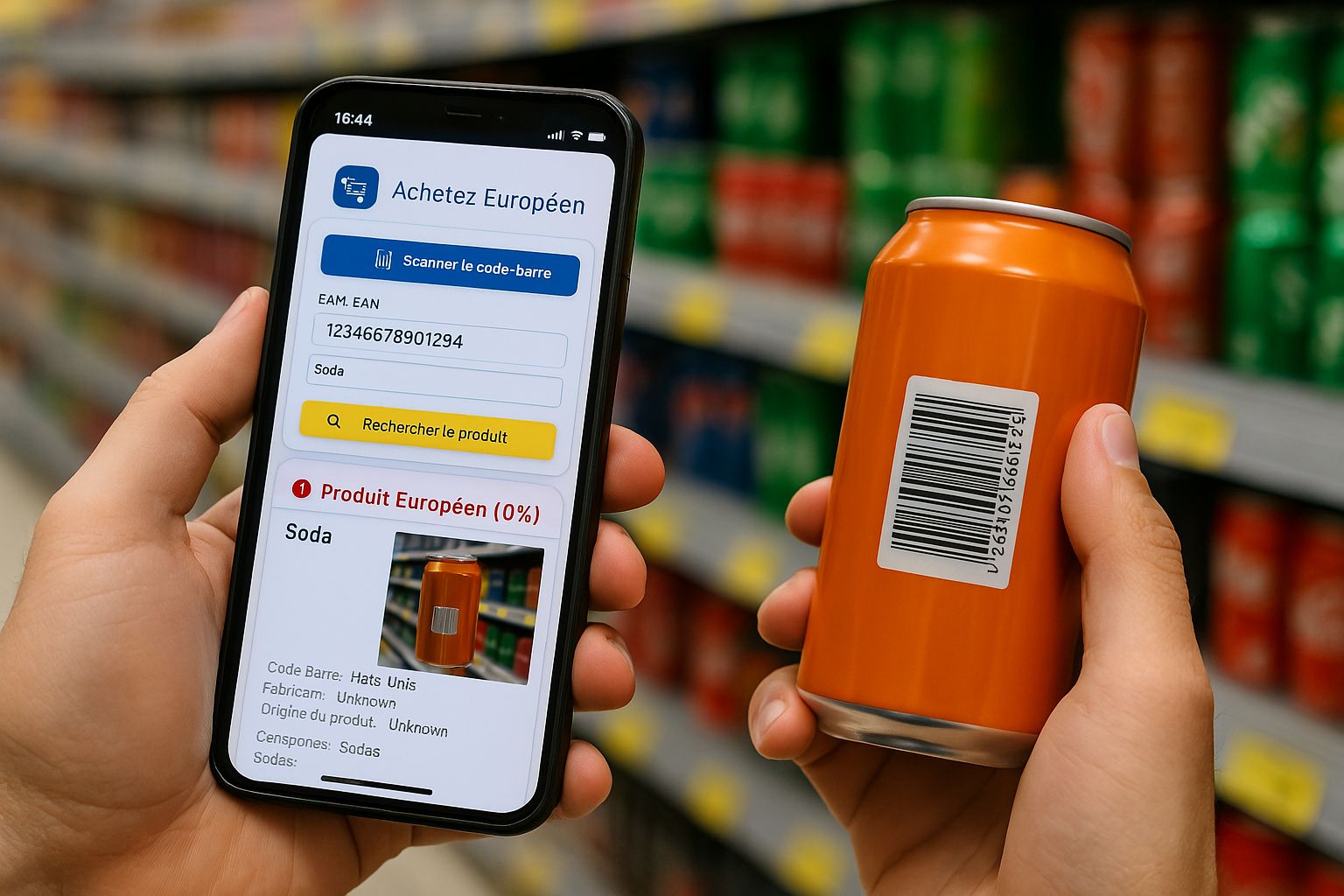
The Buy European app interface showing the barcode scanner and product information
Installation Guide
To install Buy European on your iOS device:
- Open the App Store on your iPhone or iPad
- Search for "Buy European"
- Tap "Get" and authenticate if needed
- Wait for the installation to complete
- Open the app
To install Buy European on your Android device:
- Open the Google Play Store
- Search for "Buy European"
- Tap "Install"
- Wait for the download and installation to complete
- Open the app
To use the Buy European web application:
- Visit app.buy-european.org in your browser
- Bookmark the page for easy access
- Create an account or sign in
- Start using all available features
Basic Steps
- Download and Install: Get the app from the App Store, Google Play, or use the web version directly in your browser.
- Open the Scanner: Launch the app and tap on the scanner icon to activate your camera.
- Scan a Barcode: Point your camera at a product barcode and hold steady until it scans.
- View Results: The app will display whether the product is made in Europe, along with country of origin information.
- Save or Share: You can save products to your favorites or share the information with friends.
Video tutorial on using the Buy European app
Using the App While Shopping
The Buy European app is particularly useful when you're shopping in supermarkets or retail stores. Here's how to make the most of it during your shopping trips:
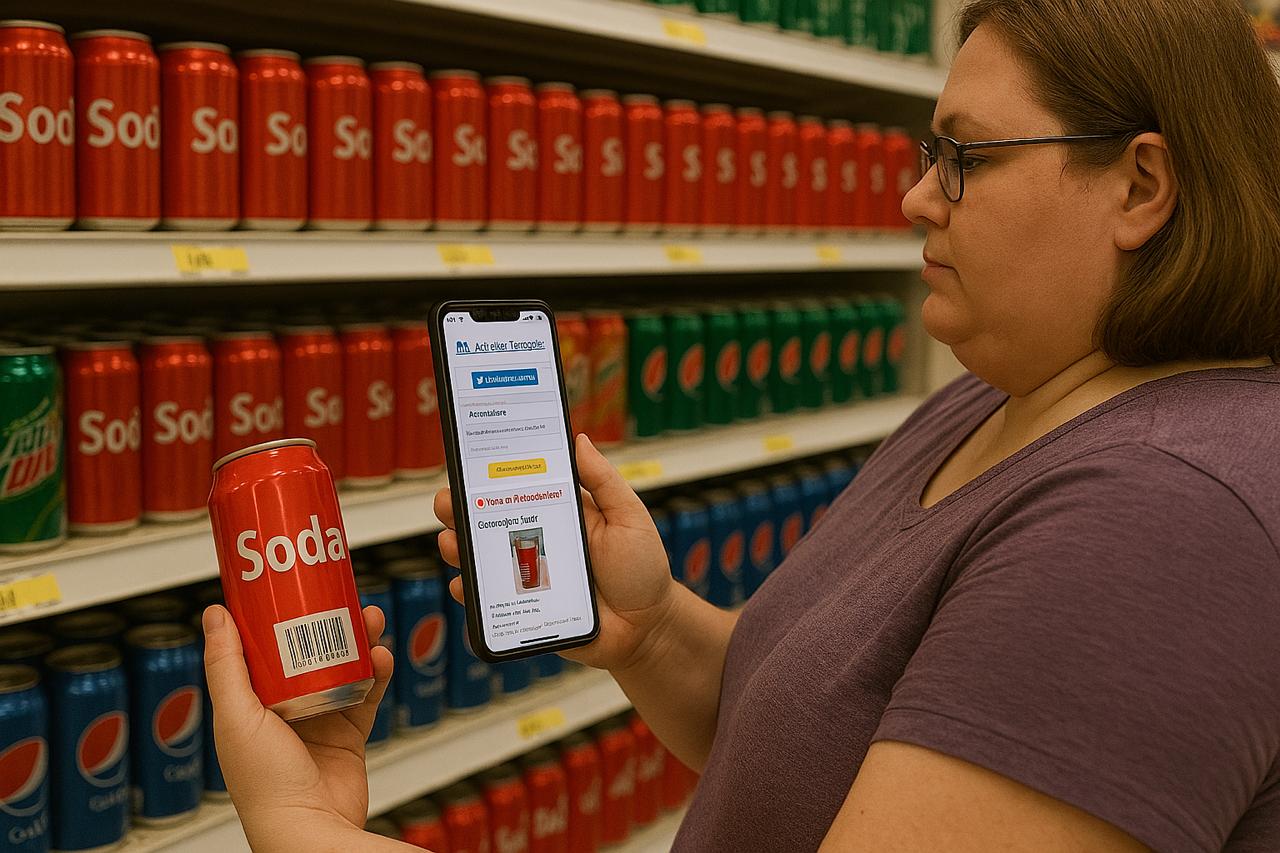
Using the Buy European app to scan products in a supermarket
Shopping Tips
- Prepare Before Shopping: Make sure your app is updated and your phone is charged before heading to the store.
- Scan Multiple Options: When choosing between similar products, scan all options to compare their origins.
- Check Categories: Some product categories have higher percentages of European-made items than others.
- Contribute to the Database: If you find products not in our database, you can help by submitting information about them.


